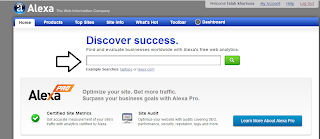10 Best Google Chrome Extensions for SEO - This time Mas Hanif Blog will share 10 Google Chrome Extensions for SEO optimize your blog. To-10 Extension for Google Chrome SEO is the most popular in Google Chrome SEO extension. This extension provides many statistics SEO for any website / blog. Generally SEO stats SEO extension is included in the list of World in DMOZ and Yahoo directories, pages indexed in Google, Yahoo, Bing etc.. Extension also examined several factors On-site robots.txt and sitemap.xml are there or not.

So I am simply going to share a few Google Chrome Extension for better SEO optimize your blog. Click the link to install.
1.SEO Quake Google Chrome Extensions
SeoQuake is a SEO extension (toolbar) for Google Chrome, it shows PageRank, Alexa Traffic Rank, Keyword Density Ratio and tons of SEO parameters, also works in the SERP.
Link Installation: SEOQuake SEO extension (toolbar)
2.Meta SEO Inspector
There are some important SEO element on the website is very important that every search engine optimization (SEO) will be looking for that element. These inspectors Meta SEO Chrome extension. I highly recommend you to install this extension.
Link Installation: Meta SEO Inspector
3.Google Chrome Web Developer
This extension is a toolbar very useful and very popular among web developers. Now available in Google Chrome as well as extensions. SEO can also use this to check specific development factors that play an important role in improving the SEO of any website such as inspection Heading (H1 to H6) tags. It can be used to check the CSS of the form of a website, it can help you in optimizing images, outlines heading tags, frames, table tags, external links etc.. They also provide more useful information that can be used as an advantage SEO.
Link Installation: Web Developer for Chrome
4.Firebug Lite for Google Chrome
Here is another Google Chrome SEO Extension common among developers website. SEO Extension is used to check the code of the website.
Link Installation: Firebug extension for Chrome
5.Google Similar Pages beta (by Google)
Want to find another directory, business listing websites, forums or blogs to build links? Just use this extension to find web pages similar to the page you are currently browsing
Link Installation: Google Similar Pages extension

So I am simply going to share a few Google Chrome Extension for better SEO optimize your blog. Click the link to install.
1.SEO Quake Google Chrome Extensions
SeoQuake is a SEO extension (toolbar) for Google Chrome, it shows PageRank, Alexa Traffic Rank, Keyword Density Ratio and tons of SEO parameters, also works in the SERP.
Link Installation: SEOQuake SEO extension (toolbar)
2.Meta SEO Inspector
There are some important SEO element on the website is very important that every search engine optimization (SEO) will be looking for that element. These inspectors Meta SEO Chrome extension. I highly recommend you to install this extension.
Link Installation: Meta SEO Inspector
3.Google Chrome Web Developer
This extension is a toolbar very useful and very popular among web developers. Now available in Google Chrome as well as extensions. SEO can also use this to check specific development factors that play an important role in improving the SEO of any website such as inspection Heading (H1 to H6) tags. It can be used to check the CSS of the form of a website, it can help you in optimizing images, outlines heading tags, frames, table tags, external links etc.. They also provide more useful information that can be used as an advantage SEO.
Link Installation: Web Developer for Chrome
4.Firebug Lite for Google Chrome
Here is another Google Chrome SEO Extension common among developers website. SEO Extension is used to check the code of the website.
Link Installation: Firebug extension for Chrome
5.Google Similar Pages beta (by Google)
Want to find another directory, business listing websites, forums or blogs to build links? Just use this extension to find web pages similar to the page you are currently browsing
Link Installation: Google Similar Pages extension